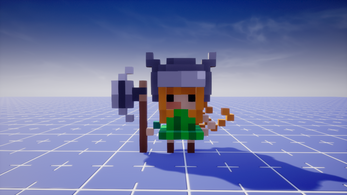CoreVox v1.0
A downloadable core
NOTE: THIS TOOL DOES NOT SUPPORT MODEL CREATION. IN ORDER TO CREATE VOXEL MODELS YOU WILL NEED TO USE MAGICAVOXEL. YOU CAN DOWNLOAD MAGICAVOXEL FOR FREE HERE.
What is CoreVox?
CoreVox is a tool that allows users to convert MagicaVoxel (.vox) files to code that can be pasted and run in Core.
How to Use:
Click the IMPORT button, and locate the .vox file that you would like to import into Core. Once the model is successfully imported, click the COPY button to copy the lua code to your clipboard. In Core, in the 'Generate Voxels' script, paste underneath the commented text. Then run to see your very own voxel model in Core!
Limitations & Upcoming Features
- Currently, due to the way the models are generated, collisions are not present in Core. I am working on a dynamic collision feature that will allow for collisions while substantially reducing the amount of networked objects.
- The current voxel limit in CoreVox is 50,000.
- Optimizations that allow for higher voxel counts in Core and CoreVox coming soon.
| Status | Released |
| Category | Tool |
| Author | rangobuilds |
| Tags | core, Voxel |
Download
Download
CoreVox.exe 21 MB
Install instructions
To use, simply download and run CoreVox.exe.